Layers
Lover left corner: Hovering the "walking man" will show the kmz-files in the folder chosen via the "Routes selection" in the menu. One or more of these can be checked and they will then be shown on the map. The markers will still be shown and will be active - it will be additional layers that will be shown on the map. The "routes" can be checked and unchecked.
Lover left corner: Hovering the "walking man" will show the kmz-files in the folder chosen via the "Routes selection" in the menu. One or more of these can be checked and they will then be shown on the map. The markers will still be shown and will be active - it will be additional layers that will be shown on the map. The "routes" can be checked and unchecked.