Basic functions
When reading about the functions, it is adviced to have the PinDown-app running in another tab. You can open the Europe map demo here. This way it is much easier to understand the text.
PinDown: This is the name of the application. When clicked, the map will be reset to its initial status.
List view: This button can be toggled. Its initial status is Map view. When in Map view, the button "List view" is clicked, the program shifts to List view mode.
Map control: This button toggles the Map control. Clicking will either open or close the Map control box.
This button can be toggled. When the Map Control is shown it is active both on the map and the list view.
In the upper section of the Control, it is possible to perform map-operations.
In the lower section of the Control, it is possible to make selections