☰ Hamburger menu: Clicking this button will slide in a menu. You will see a dropdown list for:
App selection: What you see here, is dependent on what you have chosen to configure. In the configuration file, you can specify one or more URL's and specify if they should open in the same tab or a new tab. An URL can be specified as another map, and then you will probably open in the same window/tab - if it is a "normal" site, you will probably open the URL in another tab.
Routes selection: What you see here, is dependent on what you have chosen to configure. A line in the drop-down is a folder in where you have put one or more kmz-files. A kmz file is a compressed file that describes a route or some places or a polygon. Kmz files can be produced and edited with Google Earth.
Language: Here the user can choose a language. If the markers on your map will have descriptions, then you will probably only have one language - the same as descriptions. If it is "only" images that is placed on a map, then you will maybe choose to allow different languages. Actual the language files available is : English, Danish, Dutch and Belgian.