Zoom
Upper left corner: The + and - can be used to zoom in and out on the map. One click changes the zoom-factor by 1. The difference between zooming with the buttons and zooming with the mouse-wheel is, that zooming with the mouse will change the map-center, as when zooming, the place where the cursor is located will be "kept" on the map. Using the zoom-buttons will not change the map-center.