Demo02
In demo02 we see the basic function of PinDown. In this demo we use the LuxAlbum as a way of presenting an album that is spread in more folders. In LuxAlbum you can have as many levels as you want. In this demo we only have the "home" level and one sub-level (the cities).
For each city there is a description and the last line before the images says: See on map
When clicking this link, the PinDown will open and present the images on a map in a new tab.
The LuxAlbum can be shown in full-screen.
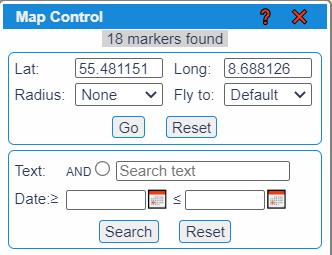 The control is configured to match the purpose of the demo: Show images directly from folder.
The control is configured to match the purpose of the demo: Show images directly from folder.This means that only the normal information you can supply for an image: A title and some text.
You can of course make all the map movements and radius selection that the upper part of the control offers.
But the lower part is only set for selection vis text search (text input for the images) and a date interval. The date is the date-taken coming from the image.
Each folder in the album is presented on its "own" map.
It is possible for an admin to let the PinDown create a csv-file for each folder, and then afterwards clip the content of the file and combine the different csv-files in one new csv file. This file can be placed in a separate folder and then it can be shown on its own map.
The images still remains in the original places - it is just the information for the images that is placed in the the new csv - and this way maps can be "constructed".
An example of combined maps, can be seen in the demo03 and demo04. It cannot be seen, but the demo03 and demo04 is created directly from a combined csv-file