Demo04
In demo04 we see a map, that contain old images. Images before digital cameras and GPS.
The images is scanned. On a desktop is installed a program that makes it possible to insert EXIF-data.
For this purpose we used Geosetter.
Also a good tool is the ExifPilot. But ExifPilot does not offer automatic inserting of the lat/lng by clicking on a map.
The name and texts is simply inserted using Windows FileManager.
The texts is in Danish. If you use the Chrome or the Edge browser, you can use GoogleTranslate.
Right-click somewhere on the map, and in the pop-up, choose translate + language.
You will then see the texts in English (if you chose English as the language).
When searching/selecting using the PinDown Map-control, you have to use the original (Danish) language.
In listview you can use the browsers search (Ctrl+f) to search for a text in the language translated to.